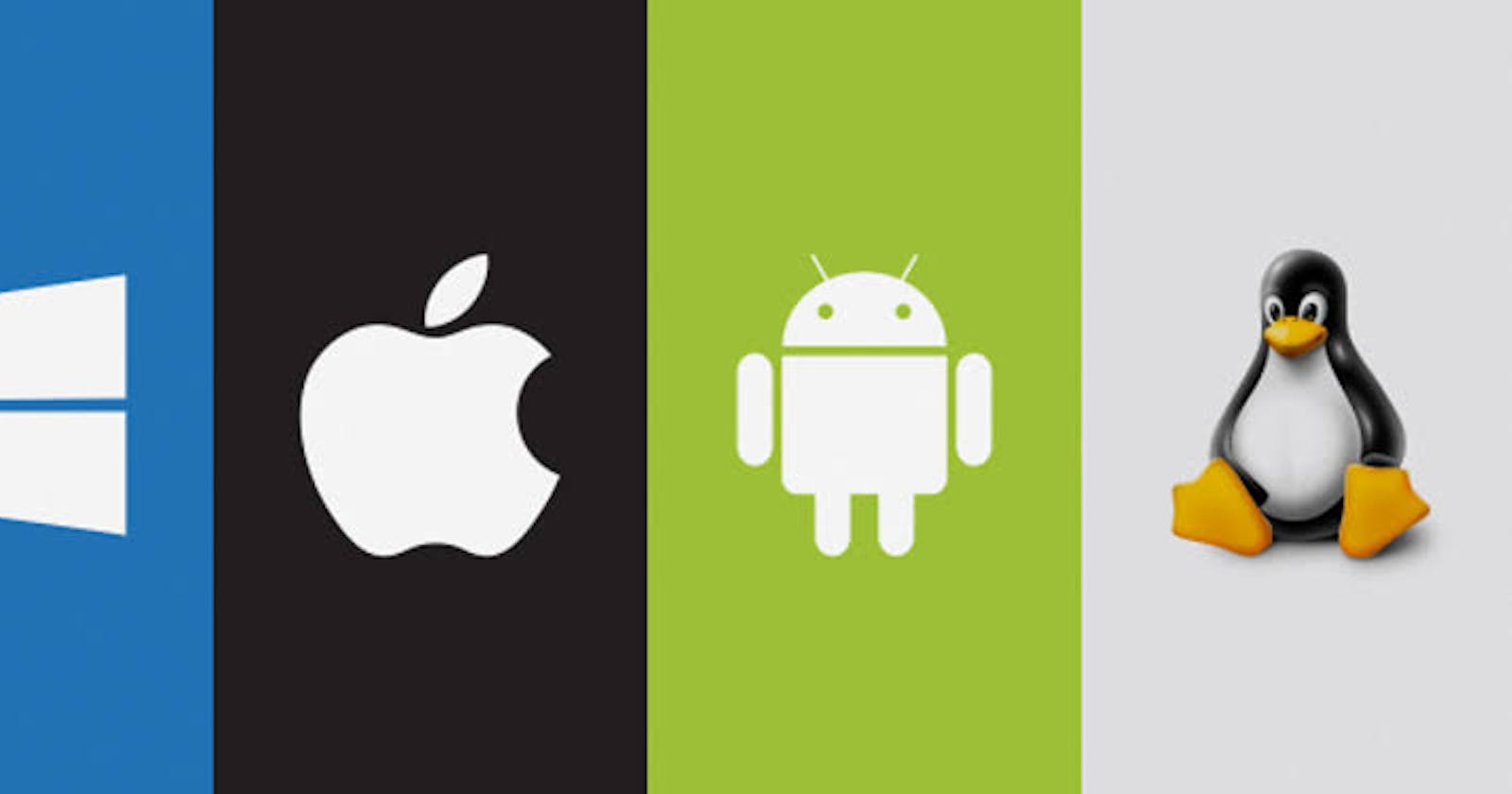⚜ We are going to use EaseUS data recovery to recover data from a crashed operating system. The software is mainly designed for data recovery cases of any operating system crash.
🔹Step 1: First of all, launch EaseUS data recovery on a working computer. Select ‘USB Drive’ from the list and click on ‘Proceed’. Wait for few minutes until EaseUS data recovery creates a WinPE bootable disk.
🔹Step 2: Once done, connect the bootable disk to the PC with the corrupted Windows system files. Restart the PC and press F2 during the start. This will run the EaseUS data recovery on the startup.
🔹Step 3: Now it will show you the disk partitions. Select the disk where you want to recover data and then click on the ‘Scan’ button.
🔹Step 4: Now, wait for a few minutes until the tool scans for the available data. Once done, it will list all file types that can be recovered.
🔹Step 5: You can either choose to preview or click on the ‘Recover’ button to save the file. Make sure to choose a different drive or different USB to save the file.
✅ That’s it, you are done! This is how you can use EaseUS data recovery to recover data from a Crashed operating system.
Keep supporting us❤️